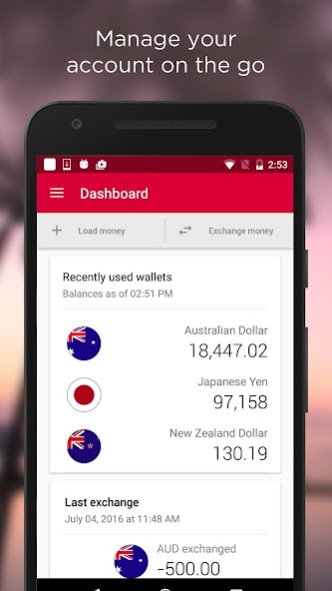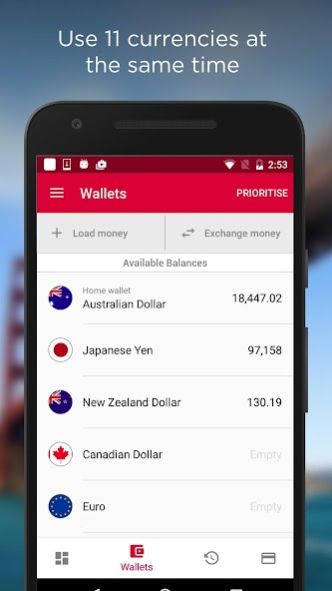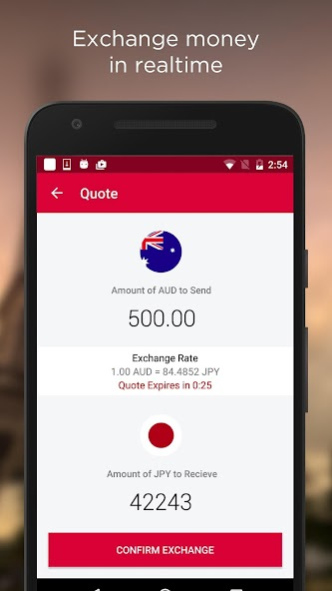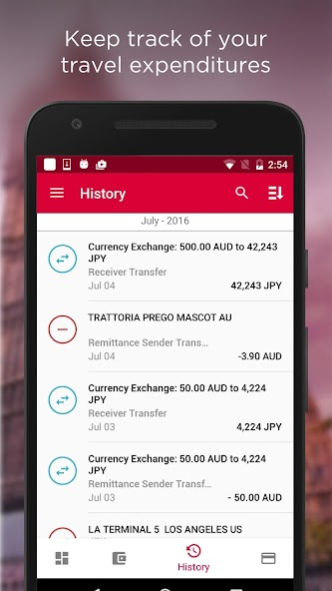Global Wallet® 2.7.1
Free Version
Publisher Description
We are winding down the Velocity Global Wallet® program. You will continue to be able to spend or perform ATM withdrawals of your funds until 31 October 2021 and redeem your funds beyond that date. From 1 February 2021, several important changes will occur:
· you will no longer earn Velocity Points via Global Wallet®
· fees will apply to ATM transactions and funds redemptions
The use of the Physical and Virtual cards has been extended as a courtesy to you and solely for the purposes of making the redemption of funds more convenient. As a reminder, as of 30 June 2021, you can no longer request a replacement Physical card, and this remains unchanged.
The last date on which you can use your Physical and Virtual cards has been
extended from 31 July 2021 and will continue to operate up to and including 31 October 2021. Your Virtual card remains available in the Global Wallet App up to and including 31 October 2021.
However, the last day you can transact in non-AUD currency is 26 September
2021.
From 27 September 2021 and up to and including 31 October 2021, you will be able to continue to transact or make ATM withdrawals in AUD only.
On or around 28 September, any available balance held in Foreign Currency
Wallets will be converted to AUD. Your non-AUD Foreign Currency Wallets will be closed at the same time and then the AUD balances will be transferred to your AUD Wallet within seven days.
From 1 November 2021, you will not be able to use your Physical or Virtual cards and you will ONLY be able to request redemptions via the Account Centre.
About Global Wallet®
Global Wallet® is a free app for Android published in the Accounting & Finance list of apps, part of Business.
The company that develops Global Wallet® is Rev Worldwide. The latest version released by its developer is 2.7.1.
To install Global Wallet® on your Android device, just click the green Continue To App button above to start the installation process. The app is listed on our website since 2021-11-10 and was downloaded 3 times. We have already checked if the download link is safe, however for your own protection we recommend that you scan the downloaded app with your antivirus. Your antivirus may detect the Global Wallet® as malware as malware if the download link to com.rev.mobilebanking.virgin is broken.
How to install Global Wallet® on your Android device:
- Click on the Continue To App button on our website. This will redirect you to Google Play.
- Once the Global Wallet® is shown in the Google Play listing of your Android device, you can start its download and installation. Tap on the Install button located below the search bar and to the right of the app icon.
- A pop-up window with the permissions required by Global Wallet® will be shown. Click on Accept to continue the process.
- Global Wallet® will be downloaded onto your device, displaying a progress. Once the download completes, the installation will start and you'll get a notification after the installation is finished.